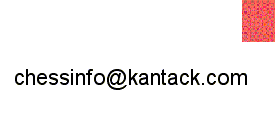
by Chris Kantack
Chess Pro is quite possibly the very best chess program you'll find for the iPad and iPhone platforms. I say this because of the quality, strength, and flexibility that this application offers. I know of no other chess program that comes close to offering the wealth of customizations and features that you'll find with Chess Pro. Chess Pro was developed by Christophe Theron, who has been developing chess programs since the early 1980's. He is widely recognized as a world-class chess programmer.
Chess Pro was developed with all chess players in mind. Whether you're brand new to the game, or are an experienced tournament player, Chess Pro can be an invaluable addition to your arsenal of chess training and practice tools.
Beginners will appreciate the extensive help features that are integrated throughout the application. For example, there's a Rules menu that provides access to several informational screens covering the general rules of chess, movement of each piece, and special moves and circumstances that can occur during a game. Beginners will also appreciate the informational messages that are displayed if an illegal move is attempted during a game.
There's also a "Frequently asked questions" menu that will be very helpful to beginners and experienced players alike. For example, many players may not fully understand the analysis information provided by the program or realize that they can take an "instant snapshot" of their iPad/iPhone screen without using a camera. This is a great way to record a chess position and how this is done is covered in "How can I send you a position?".
The number of features and level of customization found in Chess Pro easily exceeds that which I have found in all the other handheld chess programs I've encountered. Indeed, I'd dare say that Chess Pro's feature set rivals many of the better PC chess programs available.
From the main screen you have 4 basic "top level" menus available:
The "Game" menu allows you to:
1. Start a
new
game
2. Modify the "Game Information" (frequently used
for PGN game file formatting)
3. Load one of
thousands of different games played by various
current and past chess masters
4.
Load a previously saved game or import a game directly
from the clipboard
5. Save an existing game or
send it via email
6. Quickly reload the most previous game played
7. Set up a
specific position
Via the "Moves" menu, you can:
1. Jump to the
start or end of the game
2. Jump to
any point within the game.
3. Force the computer to move immediately, (if playing the
computer)
4. Jump to the beginning of a
variation or back to the "main
line" of a game
The "Rules" menu provides text and diagrams explaining:
1. General
and
special rules of chess
2. How each type of chess piece can
move
3. Detailed explanations of
castling, pawn promotion, draws,
and stalemate
4. Special pawn moves such as the initial option of moving
two squares and en passant situations
The "Settings" menu provides access to a myriad of features including:
1. Access to
additional documentation via an "FAQ" section
2. Program version and support contact information
3. Mode of play, program strength, and playing style.
4. Various board styles, piece sets, and backgrounds.
5. The ability to toggle on/off move analysis and
suggestions, board coordinates, and sound effects
6. Allowing the ability to create and store multiple
variations to the main line
7. Choice of USA or FIDE elo rating scales
8. Multiple options allowing you to customize the display for
displaying threats, suggestions, chess clocks, and more
My Computer Chess Pages
Handheld Chess Overview LCD Chess vs. GameBoy ChessMaster
Chess Station Alexandra King Arthur
My Other Chess Reviews
GameTime II Fancy Chess Set A Parent's Guide to Chess