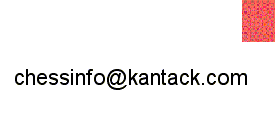So Similar, Yet So Different
Physical Size and Appearance
For those who are familiar with LCD Chess, the external
appearance of Talking LCD Chess is much like the original. The body of the
unit has the same curves and dimensions as the older model. Screen
size is the same, though algebraic coordinates are now included on the board. The color scheme has changed with the body now black rather than silver-grey.
Control buttons all have a shiny chrome finish. (A nice touch!)
Button function labels are now in blue and white. Functions
listed above their respective buttons, those in white, are accessed by first
pressing the "Mode" key, then the corresponding button. As with the
original unit, at the center of the control console, is an 8 way directional
control wheel which is used to select and move the pieces about the board.
The color scheme has changed with the body now black rather than silver-grey.
Control buttons all have a shiny chrome finish. (A nice touch!)
Button function labels are now in blue and white. Functions
listed above their respective buttons, those in white, are accessed by first
pressing the "Mode" key, then the corresponding button. As with the
original unit, at the center of the control console, is an 8 way directional
control wheel which is used to select and move the pieces about the board.
That Same Great Screen
The screen and board are the same size as before. (Screen measures approximately 3 inches diagonally.) The piece design is also unchanged from the original model. Some people are initially turned off by Excalibur's representation of the chess pieces. But I for one, had no problem adjusting to Excalibur's pieces when I bought my first Excalibur handheld two years ago. It took me only a few games (2 or 3) before I felt comfortable with their piece representation.
I personally find the screens on LCD Chess/Talking LCD Chess to be among the best in the industry for low-cost dedicated handheld chess computers. Screen brightness and piece contrast are excellent. Note, unlike earlier Excalibur handhelds, you won't find a contrast control on TLCD. That's because TLCD doesn't need one. TLCD's new brain contains a circuit that automatically deliver optimum contrast to the screen as your batteries age. As with the prior LCD Chess model, overall piece visibility is far better than any GameBoy model can provide. I should know because we have 3 different generations of GameBoy systems in my household and I no longer use any of them for chess. GameBoy screens (to my eyes) are just too small and murky for long chess games. Some PDA's (Palm and PocketPC units) offer better screens but those units cost considerably more.
Excalibur's Incredible Battery Life
I don't have any official data on how long a set of (3 AAA) batteries will last with Talking LCD Chess. However, I've had my unit for 3 months now and have ran it for many, many, hours during this time. My first set of batteries is still going strong. If TLCD is anything like its predecessor, I would not be surprised to see a typical user get a year's worth or more of play from a single set of batteries. (I went 18 months on my original LCD Chess unit before its batteries needed replacement.)
Sound Options
Verbal Phrases
You really start noticing the differences once you first switch the unit on. At Talking LCD Chess's default settings, it will confirm that you're powering up the unit with the phrase "Turning On". When you start a new game you'll hear either the phrase "How about a game of chess?" or "Prepare for battle!". Anytime you press one of Talking LCD Chess' buttons it will confirm your keystroke by speaking the name of the function you just pressed. For example, press the "On/Mode" button (when the unit is already on) and it will state "Mode 2" indicating that you can now access any of Talking LCD Chess' secondary functions. If you then press the Level key the computer will confirm by speaking the word "Level". There are many phrases are stored in Talking LCD Chess's memory. If you are "backing up" in a game (using the Takeback function), you'll hear something like "Taking back, blacks' move" followed by the piece name and from/to squares of the move being undone. Go into "Setup mode" (to set up a specific board position) and you will get a verbal warning message if you try to exit Setup without having a white and black king on the board. Phrases are quite clear and relatively easy to understand (for English speaking players). There is a speech option available that will turn off most of the phrases. (Some phrases may still be heard depending on what other options have been selected.) Generally speaking, I have the speech option switched off. It is helpful when first getting used to the controls but (in my opinion) does not offer much value for experienced players.
Move Announcements
What I find, of considerably more value, are the move announcements. If the announcement option ("AnnC") is switched on, the computer will verbally announce all its own moves. It does this by naming the piece being played along with the "from" and "to" squares of the move. This is very similar to the chess move notation known as "long algebraic". An example of what you might hear would be, "bishop e1 h4". Meaning the computer has moved the bishop on the e1 square to the h4 square. If there was a piece on h4 that the bishop captured, the phrase would be "bishop e1 takes h4". A kingside castle is announced as "Castle king, e1 g1". When a pawn is being promoted to a queen, you'll hear "Promote pawn to a Queen".
The move announcements are very easy to understand when you're near the unit. Even when you are several feet away from the unit, it is often possible to understand what move has been played. If you've missed or did not understand a move announcement, all you have to do is press the "REPEAT" key to verbally replay the last move made.
I've found the move announcement feature, in particular, to be quite valuable in a number of different ways. For example, I often record my games. As long as I play my games with white playing from the bottom of the screen, I get accurate verbal confirmation of each computer move. This greatly aids me in avoiding any mistakes while writing down each move. The move announcements also come in handy when you are doing another activity and don't want to have to constantly monitor the screen to see if a move has been played. For example, I'll often do a "computer vs. computer" game where TLCD is playing against another computer program. Usually, in these games, I'll have the computer set to a stronger level like "Ply 6" where the computer is thinking 6 "moves" (actually half-moves) ahead. At this level it can easily take 15 minutes to an hour for TLCD to make a move. Fortunately, with the move announcement feature, I can do another activity and not need concern myself with checking TLCD until I hear it announce its move. Yes, computers in the past have used a beep tone to announce the fact that the computer has played a move. But I find it much more interesting to hear the actual move being played. If you forget that there is a chess game going, you might be quite startled when TLCD decides to announce its next move!
As mentioned above, verbal move announcements are a feature which can be turned on or off. I almost always have this feature set to "On". Of course, if you are playing TLCD in an environment where you do not wish to disturb others, you will want this feature switched off.
Sound Effects
Also settable is whether or not you wish to hear TLCD's sound effects. Basically, there are two types of effects. When the computer captures one of your pieces, you'll hear swords clanging and then a yell. For your own captures of the computer's pieces, you'll have to supply your own sound effects!
If you select a piece to move, but delay in moving it, for 2 seconds you'll hear a sound effect that varies depending on which piece you've selected. The different "piece movement" sounds are:
Pawns - soldiers marching
Knights - horse galloping
Bishops - bugle charge
Rooks - footsteps on stones
Queen - ethereal chorus
King - Fanfare (pomp and circumstance)
A couple of these effects take a bit of imagination. To me the "footsteps on stones" sounds more like someone loading a rifle. Nor did I understand the "soldiers marching" effect until I was told what it was. There's also this scary and loud siren that you may hear from time to time. I've heard it when I've run out of time on a game or if pressing an invalid key in Setup Mode. There are a few more sound effects I could talk about but frankly I find the sound effects to be of little (if any) value and the piece capture effect can get downright annoying after awhile. Unless I'm specifically testing TLCD, like for this review, I almost always have the sound effect option "SndEF" set to off.
No Totally Silent Mode - A Disappointment
A standard error beep is also provided. You'll hear that beep if you attempt to make an illegal move. Unfortunately there is no way to turn off the error beeps. With no volume control offered, I find the lack of "beep control" to be a major oversight. With Chess Station's handheld unit (Pocket LCD Chess) or with Touch Chess, I didn't mind it so much that I could not turn off error beeps. I can often play an entire game without making a keystroke error on those units. But the 8 way directional control found on TLCD (and the original LCD Chess) is not that precise. I'm bound to generate several error beeps over the course of a game. Because of this, I rarely play TLCD in public. Sure it's fine for a noisy environment like the beach, crowded airport, or train station. But I will not take TLCD to a library or any other environment where it might disturb others. TLCD also seems to be overall, quite a bit louder than Touch Chess or the Pocket LCD Chess unit that comes with Chess Station.
Usability
Piece Selection and Movement
I think it is a bit easier to move the pieces on Talking LCD Chess than on it's older LCD Chess sibling. Mainly because, when selecting the next piece to move, TLCD will first default to the last piece moved rather than starting with the "a1" rook or whatever piece is leftmost on the first rank. The 8 way directional control works much the same as on LCD Chess. One can easily select up, down, left, or right. To move diagonally first requires a pushing down of the control wheel followed by a pressing in the desired diagonal direction. I find Touch Chess, with its pen stylus, to be much easier for piece selection and movement. Pocket LCD Chess, with its 8 dedicated directional buttons, while not as nice as Touch Chess, also seems easier to use than the TLCD unit. However I also find the 8 way directional control wheel to be quite satisfactory. In fact, with a little practice, many people find they can play a game of chess with only one hand.
Selection of Options
For those who have no experience with the original LCD Chess unit, you will find the selection of options for Talking LCD Chess to be very straightforward. Those who own or otherwise have extensive experience with LCD Chess may be driven a bit crazy by the differences found on TLCD. It took me several weeks before I could master option selection on TLCD as I was constantly going back and forth between the two units in LCD vs. TLCD competitions. I'll provide some examples to demonstrate my point:
Changing the Strength
Level
- Original
LCD Chess: press "Mode", "Level", select using 8 way wheel, then "Mode" to exit
- Talking LCD
Chess: press "Mode", "Level", select using 8 way wheel, then "Level" again
Selecting an Option
- Original
LCD Chess: press "Mode" then press "Option" key repeatedly
until desired option appears
- Talking LCD
Chess: press "Mode" then press the "Option" key
once. Use up/down controls on
the
8 way control wheel to select the various options.
Setting an Option
- Original
LCD Chess: use up/down or left/right control wheel
functions to toggle option on or off.
- Talking LCD
Chess: use left/right control wheel functions only.
Up/down takes you to different options.
Keep in mind, the above differences are of no concern if you only own one unit or the other. It took a while but I've finally become quite proficient using either the original or TLCD methods of option selection and setting. Piece selection and movement is the same on both units so unless you change your options frequently, even owners of both units will get by fairly well during game play.
Strength Levels Offered
Here is another area, where Talking LCD Chess is very different from its predecessor. The original LCD Chess offered a total of 73 levels of play. On LCD Chess, levels 1 thru 4 were beginner levels while 5 thru 72 were all fixed-time levels. (The higher levels offering more time for the computer to search deeper into a position.) LCD Chess' level 73 was an "infinite time" setting where the computer would continue to think forever until it found a forced mate or you forced it to move. (Thus with "Infinite" level you can easily control how much time the computer can spend on each move.) LCD Chess also offered two additional "Level options": "FAST" (for a more selective search) and "RAND" (computer randomly picked between two good moves for more varied play).
Unfortunately, with the TLCD unit, the "FAST" and "RAND" options are no more. However, TLCD offers an all new level structure that I think will be more "chess like" and will appeal to both beginners and experienced chess enthusiasts. Here is a rundown of Talking LCD Chess' strength levels:
Beginner: 8 timed settings (1, 2, 3, 4, 5, 7, 10, or 15 seconds per move)
Select one of three
"personalities" for
each time setting. Personalities are Easy, Average, or Hard.
Fixed Time: 16 Fixed
Time Countdown Levels (clock counts downward as in tournament chess).
Countdown
times offered are: 1, 2, 3, 5, 10, 15, 20, 30 and 45 seconds per move and 1:00,
1:30, 2:00, 2:30, 3:00,
and 5:00 minutes per move. "inf" for infinite time also available
allowing the computer to think until a
move is forced or a mate found. Once again the
Easy, Average, and Hard
personalities are offered for
each of these time controls.
Sudden Death: 8 settings (5, 10, 15,
20, 30, 45, 60, or 90 minutes per game) You also receive an
additional
10 seconds per move to compensate for the time it takes to enter your move.
Easy, Average, and Hard
personalities are offered for each time setting.
Tournament: Allows the
following time control options:
35 moves in 90 minutes
40 moves in either 30, 60, 90, or 120 minutes
45 moves in either 45, 115, or 145 minutes
10 seconds added for each move. Easy, Average, and Hard personalities offered
for each time
control.
Ply: Select any ply level from 1 thru 8. (A ply is one-half move.)
Ply levels 6 thru 8 will take
a considerable amount of time to compute. These levels should
only be used when
you are
playing "Correspondence style" chess. At ply levels 6 and above,
TLCD
may require up to a few
hours to decide on a move.
Mate Solver: Number of moves
to search for finding a "mate solution". You may select any number
of moves from
1 thru 8. I have not had much success with this function. Many
times
TLCD misses the
shortest mate
or fails to find a mate at all when there are indeed
solutions to be found.
Overall Strength of Talking LCD Chess
TLCD is considerably stronger than LCD Chess. Perhaps by as much as 400 Elo points! I say this based on the fact that I have yet to see TLCD ever lose to LCD Chess. I've played several games at various time controls and, so far, TLCD wins every time against its older sibling! This is no doubt partially due to TLCD's newer chip design and an opening book of 3,000 moves--considerably more than the 250 found in LCD Chess. I will continue to test TLCD and try to better gauge its strength. For now, I estimate its rating around 1750 Elo. (My latest LCD Chess estimate is around 1350 Elo.)
Other Talking LCD Chess Features
"Flip" Function
As with the Pocket LCD Chess unit found on Chess Station, TLCD offers the new "Flip" function. At any time before or during a game, you can Flip the pieces around as often as desired. I use this feature to always force the black pieces to play from the top of the screen. I must keep black on the top of the board if I want accurate algebraic coordinates reported to me. (Excalibur, unfortunately, does not do a true "board flip". Only the pieces get flipped around.) Thus the algebraic coordinates are wrong if black is playing from the bottom of the screen. I hope one day, Excalibur will perform a true board flip and not just the pieces. Another good reason for putting black on the top of the screen, (regardless of who is playing black) is to keep the game representation consistent with published two dimensional chess diagrams.
For those not concerned with game recording or accurate algebraic coordinates , the "Flip" function is convenient to allow one to see the game from "black's perspective". There is a work-around for the older LCD Chess unit (where entering and exiting Setup Mode will force black to play from the top of the screen), but going into Setup, for some odd reason, disables the opening book logic. Thus the computer's play of the first few moves in a game are compromised.
Improved Rating Feature
One of the most often questions I get asked about LCD Chess, is: "How does the rating function work?" Unfortunately the Rating Feature was never documented or implemented well on the original unit. TLCD now offers a specific way to enter into and out of a "rated game". Your options during a rated game are restricted so you cannot illegally improve your position. Also, you have the option, during a rated game to force LCD Chess to resign if you have a material lead of 9 points or more. Consult Excalibur's Talking LCD Chess Operating Manual for more information.
Many Other Features Abound
As with the other Excalibur handhelds, you will find these features on Talking LCD Chess:
- Several modes/functions for beginning players such as:
- Hint (computer displays a recommended move)
- Book Opening Trainer (learn one of 32 book openings)
- Help (displays all legal moves for the piece selected)
- Train (provides 8 different training positions including practice exercises for checkmating Black's King)
- Coach (provides verbal Threat Warning indicator if a piece is under attack)
- Other features that many players will appreciate including:
- Human vs. human
(2 player option), human
vs. computer, and computer vs. computer options
- Open (choose one of 32 different
opening lines of play)
- Setup (set up a position for
further study or play)
- Undo: Take back one or more moves; you can play
backwards up to 13 whole moves (26 ply),
then replay that portion of the game or choose to enter
an alternate line of play
- Adjustable automatic shutoff
time
(prevents you from accidentally draining batteries)
The Bottom Line: Is Talking LCD Chess Worth It?
Absolutely!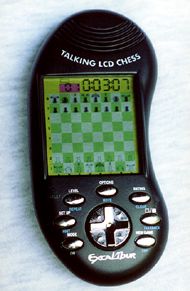 For the small increase in price (over LCD Chess), Talking LCD Chess
offers considerable additional value. It is a much stronger unit and
offers the advantage of verbal move announcements which, in my opinion, really
sets it apart from the original LCD unit. It also includes several
functions and additional verbal phrases that will be helpful to new players.
Yet these features can also be turned off once a player reaches a higher
proficiency level and no longer needs or desires the additional assistance.
For the small increase in price (over LCD Chess), Talking LCD Chess
offers considerable additional value. It is a much stronger unit and
offers the advantage of verbal move announcements which, in my opinion, really
sets it apart from the original LCD unit. It also includes several
functions and additional verbal phrases that will be helpful to new players.
Yet these features can also be turned off once a player reaches a higher
proficiency level and no longer needs or desires the additional assistance.
I have only two real complaints with Talking LCD Chess. First, there is no volume control or means of completely disabling the sound. Second, it does not do a true board flip but instead reports inaccurate move information whenever the black pieces play from the bottom of the screen. (I have this same complaints with the other Excalibur units as well.)
These complaints are minor though when compared with the overall value you get when purchasing TLCD. Unless you can find LCD Chess for around half the price of Talking LCD Chess, I'd go with the newer TLCD unit without any hesitation. Players who are already around 1300 Elo or higher should definitely consider spending the few extra dollars for TLCD as it will take them much longer to "outgrow" this unit due to its much better chess play.
Where Can I Buy Talking LCD Chess?
This product is no longer readily available. But you can always go to Google and search on "Talking LCD Chess" to see who still may be carrying this product. Also check Ebay and other sites for this and other older chess handheld units.
Any Questions?
I usually get around to checking my email at least a few times per week. If you have any questions or comments regarding this topic, feel free to send me an email. My name is Chris Kantack and you can email me at: chessinfo@kantack.com or click on the envelope icon below.
My Computer Chess Pages
Handheld Chess Overview LCD Chess vs. GameBoy ChessMaster
Chess Station Alexandra King Arthur
My Other Chess Reviews
GameTime II Fancy Chess Set A Parent's Guide to Chess