
"Hello.
I am Alexandra, your computer opponent." These are the first words you
hear when beginning a game with Alexandra. Alexandra is a talking
tabletop chess computer from Excalibur Electronics. Alexandra is
named after
Alexandra Kosteniuk.
Miss Kosteniuk became a Russian Women's Grandmaster at the age of 14.

Once again, some of you may be wondering why I'm reviewing a tabletop chess computer. Well, my email tells me that many of you are interested in purchasing tabletops in addition to (or in place of) handheld units. Also, I enjoy telling people about chess-related bargains, whatever they might be. Now consider that the cheapest tabletop chess computers usually sell for around $50. Then take a look at Alexandra. Here's a talking tabletop chess computer that features a suggested retail price of only $59.95. Now, Alexandra is not perfect. As you read thru this review, you'll note that I'm not afraid to criticize or recommend improvements where I feel changes are warranted. But considering that most non-talking tabletop chess computers start at around $50, a talking version at this price definitely deserves a closer look.
As a chess product, I find Alexandra unique. First of all, she's the first talking chess computer I've come across with a female voice. The fact that it has taken so long for someone to make a female-voiced chess computer is a bit surprising to me. Most science fiction shows (since the days of the original Star Trek) have often given the computer a female voice.
Secondly, the implementation of the voice feature is exceptional. Not only are move announcements and sound effects available, but Alexandra will correct you if you make a wrong move or if you forget to register her move. She can also (optionally) provide you with hints and can warn you if she is about to take one of your pieces. For those new to chess, Alexandra can be set to tell you which destination squares are legal for the piece you are about to move. Whether you are playing a game, setting up a special position, or having Alexandra analyze a position for a possible mating combination, you will find her voice feature to be quite handy.
Thirdly, when you look at the box that Alexandra is packaged in, you see several photos of Alexandra Kosteniuk and some information about her accomplishments. You could say that the packaging of this product reaffirms the message that "Chess is cool, even for girls!". Of course, boys (at least older boys) will like the packaging too. Most chess products don't come with a pretty girl on the box.
I should also point out that (with one exception) the packaging does a good job of illustrating and pointing out key features of the product. The one item I take exception to is a line printed on the back of the box. It reads "Expert strength-estimated 2000 rating." This is nothing but a marketing exaggeration. While Alexandra is strong enough to be worthy opponent for 85% of all chess players, even at her best, she is far from being an Elo 2000 rated player. As best as I can determine, Alexandra is as equally strong as Talking LCD Chess. It's difficult to say, but my crude estimate is that Talking LCD Chess and Alexandra have a maximum strength (at their highest levels) of around 1750 USCF Elo.
Unlike Talking LCD Chess, which speaks only in English, Alexandra is equally fluent in both French and German! When you turn Alexandra on for the first time (or after doing a system reset), she will display the text "ENGLISH?" and speak "I am Alexandra, your computer opponent". If you press the "YES" button, she will then continue to speak English unless you later select a different language. Pressing the "NO" button when "ENGLISH?" is displayed will change the display to read "FRANCAIS" and Alexandra will then speak her opening phrase for French speakers. Press "YES" and you will have a French speaking Alexandra. Pressing "NO" will change the display to "DEUTSCH?". If you press "YES" here, you'll have a German speaking Alexandra.
The quality and clarity of Alexandra's voice is quite good. I also find the volume to be just right. (Though there are various options that will turn off the voice, Alexandra has no volume control.) Though I'm no expert on languages, Alexandra sounds as equally fluent in French and German as she does with English.
I should also note that everything that Alexandra says, is also displayed in the small but highly readable LCD display window located just above the unit's control buttons. Her display also adapts to the language being used. That is, if German is selected, Alexandra not only speaks German but displays all her messages in German as well. There is an even an option to control the speed of the text scrolling that takes place when Alexandra is speaking a long phrase.
I find Alexandra's dot matrix display to have excellent contrast. The display is quite readable even in less than ideal lighting. Ideally, I would have liked to have seen the LCD display slightly angled toward the front of the unit.
Once you get Alexandra out of the box you'll find a very solid
and well made unit that measures: 12 inches in length, 10 inches wide, and 1
inch deep. The top of the unit contains the chessboard which measures 8
inches square (or 11.5 inches measured diagonally).
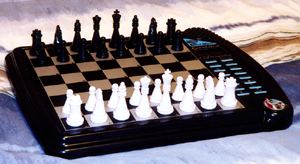 The light squares are
a pleasant silver-gray. The dark squares are black. The only thing I
don't like about the board is that Excalibur has pre-printed algebraic
coordinates on to each square. It's not the actual printing of the
coordinates that bothers me. It's that these coordinates are not "chess accurate"
when you are playing with the black pieces. (More on this later in my
The Coordinates Problem
section.)
The light squares are
a pleasant silver-gray. The dark squares are black. The only thing I
don't like about the board is that Excalibur has pre-printed algebraic
coordinates on to each square. It's not the actual printing of the
coordinates that bothers me. It's that these coordinates are not "chess accurate"
when you are playing with the black pieces. (More on this later in my
The Coordinates Problem
section.)
To the right of the chessboard is where you'll find Alexandra's LCD display along with 16 buttons for accessing all of Alexandra's features and controls. As mentioned before, while the display window is not very large (1.5" L x .75" W) the characters are quite readable and clear. The 16 control buttons are well laid out. My only quibble with the controls is that sometimes it take considerable pressure to register the press of a button.
The bottom of the unit is where you'll find the battery and piece holder compartments. The doors to these compartments are approximately 2 1/4" square and can easily be accessed. My only complaint is that both these compartments look so similar. After a game, I often find myself accidentally opening up the battery compartment instead of the piece compartment when I'm ready to store my pieces away. (The compartments are labeled, but you need to look closely to see which is which.) The bottom of the unit also contains the recessed "ACL" button. This button can be easily accessed with a toothpick or similarly thin-pointed object. The "ACL" button allows you to perform a complete system reset should the unit's electronics get locked up or confused in any way. The ACL button also provides an easy way to reset the unit to all its system defaults if desired. Excalibur was also kind enough to provide Alexandra with 4 rubber feet. This will give the unit sure footing on most any playable surface.
The piece compartment works very well. Once you've opened the piece compartment door, you need only turn Alexandra right side up and all 32 chess pieces will likely come out. If not, a simple tilt or two of the unit will be all that is needed to get any remaining chessmen out of the storage compartment. Similarly, when you have completed your play, it's very easy to place the pieces back into storage. Excalibur has provided plenty of room to comfortably hold all the chessmen.
Alexandra uses the same style and sized pieces as King Arthur. The white pieces are solid white; Black pieces, a solid black. The King measures 2" in height. Pawns are 1" tall. I often hear the complaint that Excalibur's computer chess pieces are ugly. I do not find them ugly but admit they are not all that attractive. While Excalibur won't win any design awards with the pieces they use for their tabletop computers, the pieces are adequate and get the job done. To assist in keeping the pieces in place, Excalibur provides small magnets at the base of each piece. On Alexandra, these magnets do an excellent job of helping the pieces adhere to the board. I find that Alexandra does a better job of holding on to her pieces than either Chess Station or King Arthur.
Alexandra is powered by 3 AA batteries. Excalibur computers are very frugal when it comes to power consumption. My guess is that you'll get at least a couple hundred hours of play with Alexandra from one set of good alkaline batteries.
Alexandra the Great seems quite durable. The unit should be able to withstand reasonable amounts of "abuse" by kids and family members. Keep in mind, because of the size of the individual chess pieces (potential choking hazard), Alexandra should not be handled by children under 3 years of age. With proper care I see no reason why Alexandra cannot provide many years of reliable service.
Unlike King Arthur (which comes with a generous 52 page operating manual), Alexandra's 12 page manual is patterned after the style used for Excalibur's handheld products. The manual is adequate, but not much more. For Alexandra, here's the breakdown of how these 12 pages are used:
Page 1 - Introduces you to the unit; Tells you how to find where the pieces are stored and instructs you on how to install the batteries; The ACL button is explained along with how to set the language; Begins explaining how to enter a move on the chessboard.
Page 2 - Completes the discussion on how to register a move; Explains how to adjourn a game; Describes the purpose of the "NEW GAME", "OFF/SAVE", "ON/CLEAR", and the "YES/CONTRAST" buttons.
Page 3 - Describes the purpose of the "HINT/WHY", "TAKEBACK", "MOVE", "SETUP", "LEVEL", "MULTI-MOVE", "WHERE", "REPEAT", "SOUND", "NO", "VERIFY", and "OPTION" buttons.
Page 4 - Describes the options available via the "Option" button. These options are:
| "OPEN" | - select one of 32 opening lines |
| "TRAIN" | - select one of 5 training positions |
| "SCORE" | - shows material score of current position |
| "INFO" | - this option displays the score, depth of search, and best move being considered by the computer |
| "MMOVE" | - used to put Alexandra into or out of 2 (human) player mode |
| "RATE" | - allows you to play a rated game |
| "CLRBR" | - "clears the chessboard"; used to facilitate easier position set up |
| "VOICE" | - can be used to turn Alexandra's speech off (or back on) and to change the language spoken |
| "SNDEF" | - turns off/on sound effects |
| "ANNC" | - turns off/on move announcements |
| "COACH" | - If turned on, Alexandra will announce "careful" whenever one of your pieces comes under attack |
| "SOUND" | - used to turn sound on or off |
| "SLEEP" | - allows you to adjust the automatic shut off time |
| "SPEED" | - allows you to control the speed of the dot matrix scrolling; message srolling can also be disabled |
Page 4 also explains that Alexandra will display and speak the word "draw" if
encountering a 3 fold repetition of position or if no pawn has moved and piece
exchanged in 50 moves. It is up to you (the human player) if you choose to
accept the draw or continue playing.
Page 5 - Describes how Alexandra will inform you if it is about to mate you. Special screen symbols (for check, draw, and threats) are also explained. Excalibur explains on this page their method of how to start play with the black pieces. However, I do not recommend their method due to, what I consider, a design flaw in Alexandra. (See "The Coordinates Problem" later in this review.) Castling, pawn promotion, en passant, and taking back a capture are also all explained on page 5.
Page 6 - Begins the discussion of Alexandra's levels of play. Alexandra offers 6 different types of strength levels. Of these levels, 4 of them (Beginner, Fixed Time, Sudden Death, and Tournament) are designed for game play. The other two (Ply level and Mate Solver) are more designed for position analysis. Within each playing level there are three strength options (Easy, Average, and Hard) along with several time settings. All these combinations add up to 136 playing levels!
Page 7 - Completes the discussion on levels and describes how you can use Alexandra to assist you in learning any one of 32 different book openings.
Page 8 - Describes how to enter in your own opening. Also explained is how to access Alexandra's 5 special "piece training" exercises and a little bit on how the rating option is used.
Page 9 - Completes the discussion on the rating option then talks about "Verify" and "Setup" modes.
Page 10 - Completes the discussion of piece setup then talks about the general rules of chess.
Page 11 - Complete the general rules of chess then goes into product care and battery information.
Page 12 - Excalibur's 90-Day Warranty
In addition to the manual, Alexandra comes with the standard U.S. Chess Federation "Summary of the Official Rules of Chess" and a letter from Alexandra Kosteniuk.
Playing Alexandra is nearly as easy as when using a regular chessboard. You move your pieces normally, with the addition of providing a little downward pressure on the piece before and after your move. As you press down on a square, Alexandra will repeat to you the square's coordinates. You can then move your piece to its destination square making sure you press down on that square until you hear Alexandra mention the destination square's coordinates. After pondering its move, Alexandra will then announce its move. You must then move Alexandra's piece. As with your own move, you must press down on the source and destination squares so Alexandra will know that her piece has been moved. Note, you can use the pieces themselves to push down on each square or use your fingers.
Note that whenever Alexandra speaks, she displays what she is saying in the display window. The "REPEAT" button is also always available should you need to have Alexandra repeat her last phrase.
Unfortunately Alexandra does not include the "Touch" option found on King Arthur. This feature would allow one to play in a more natural style. Were the "Touch" option available, it would be possible to make Alexandra's moves without having to press down on each square. (In other words, Alexandra's moves would automatically be registered in the computer.) As it is, Alexandra always has to repeat herself. She will announce the move, then will repeat each square again as you register her move. Were the "Touch" option provided, Alexandra would only have to announce her move once.
Alexandra is also missing a "Computer vs. Computer" feature. With Alexandra, the only way you can get her to play against herself is to repeatedly press the "Move" key after registering each of her moves.
Finally, Alexandra does not have the "FLIP" feature that you can find in Chess Station, Talking LCD Chess, and in other recent handhelds from Excalibur. The "FLIP" feature would have been handy in reducing the impact of The Coordinates Problem (described later on this page).
For someone new to the game of chess, Alexandra makes an excellent teacher. Two of her buttons "Hint/Why", and "Where" along with several of her options: "OPEN", "TRAIN", and "COACH" are especially designed to assist new players to the game. As mentioned above Alexandra's voice feature is very well utilized with all of these options. Alexandra is not chatty. She only speaks when necessary. But she's there whenever you need her assistance.
 When I first received Alexandra, I was concerned about the ease
of setting up special positions. As I'm used to a full (chessboard)
screen display, I thought the entry of special positions would be difficult on
this unit. But Excalibur has provided an excellent means of entering
special positions. Do not be concern if you frequently set up specific
chess positions. Alexandra will accommodate you!
When I first received Alexandra, I was concerned about the ease
of setting up special positions. As I'm used to a full (chessboard)
screen display, I thought the entry of special positions would be difficult on
this unit. But Excalibur has provided an excellent means of entering
special positions. Do not be concern if you frequently set up specific
chess positions. Alexandra will accommodate you!
Similarly, Alexandra provides a "Verify" feature should you need to confirm what Alexandra believes the current board position to be. It too is fairly easy to use. (Though not as easy as glancing at the display used in the Ivan II and King Arthur units.)
As with all Excalibur chess computers, you can adjourn a game anytime it is your turn, just by turning the unit off. I find this feature extremely convenient as I often will play a single game of chess over the course of a few days.
If you frequently record your chess games and/or study annotated games, then you often work with chess notation. This section describes a characteristic that is common to all Excalibur tabletop chess computers. It deals with the incorrect presentation of chess coordinates when you are playing as black. While I consider "The Coordinates Problem" a significant issue, this concern may not be applicable to your type of play.
When you wish to play as black, Excalibur recommends that you set up the black pieces on "your end" (on the first two ranks) of the board. Consequently you would then place the white pieces on the far end (the 7th and 8th ranks) of the chessboard. You then press the MOVE key so Alexandra can make her first move as white. For those of you who are not concerned about proper chess piece coordinates, this will work just fine. However, if you are concerned about proper chess coordinates (which is especially true if you are recording (writing down the moves) of your game, then you cannot do this. In real chess, black always starts with his pieces on the 7th and 8th ranks. Not on the 1st and 2nd ranks as recommended by Excalibur.
To do what Excalibur recommends is, in my opinion, a real disservice to anyone who is seriously learning chess. Hearing the wrong coordinates announced throughout the game is counterproductive in learning how to properly play chess and very disconcerting to those of us who know better! It hasn't been so bad on the recent handhelds I've reviewed as the new "FLIP" function allows me to flip the board and get the correct coordinates when playing black. But Alexandra has no "FLIP" function.
Fortunately, there is a workaround. (If an imperfect one at that.)
First, when wishing to play black, set up the starting position as you normally would when playing with the white pieces. That is, place the white pawns on the 2nd rank (a2 thru h2) and the remaining white pieces on their starting positions on the first rank. Black pawns go on the seventh rank (a7 thru h7) and the remaining black pieces on their corresponding starting squares on the 8th rank.
Second, with Alexandra powered on, press "NEW GAME", "SETUP", then the "ON/CLEAR" button. This will "lock in" the proper starting position on the board. If you wish, you can even turn the entire unit around at this time, to have the black pieces on your "near side".
You can then press "MOVE" to have Alexandra make her opening move as white. Now, throughout the game, as you and Alexandra make your moves, the piece coordinates spoken (and on the board) will be correct. You are likely to be able to play the entire game with the black pieces on your "near side". Of course, should you ever need to access Alexandra's controls (and don't want to read the screen and controls upside down), just turn the unit around to perform whatever operation is desired.
While the above workaround sounds nearly perfect, there is one drawback. Unfortunately, when you put Alexandra into SETUP mode, she loses access to her opening book. Thus her play for the first few moves of the game will not be quite as strong as it would normally be. This to me, however, is far preferable than having the "wrong coordinates" announced throughout the game.
I recently received a letter from a man who purchased Talking LCD Chess as a gift for his father. After taking one look at the LCD display, his dad decided he didn't like the look of the screen and refused to use the unit. The son tried to explain to his farther that he could set up a real chess set next to the handheld and "mirror the moves" on the real set. But his father didn't care. He decided he wasn't going to use Talking LCD Chess.
Now, unlike the father in the above story, I'm a big fan of handheld chess and Talking LCD Chess is currently one of my favorite units. In fact I prefer using Talking LCD Chess over Alexandra. With Talking LCD Chess, I don't need a chess set at all. However, when I do want to use a chessboard with Talking LCD Chess, I can pick from any chess set that I have available. In fact, I have often set up a full-sized chess set next to my Talking LCD Chess unit. (Especially when playing against Talking LCD Chess at home). Add to the fact the Talking LCD Chess costs half of what Alexandra costs, and it's a no-brainer which unit I'll often recommend.
However, as I mentioned at the beginning of this review, (and as the father/son story above illustrates), there are a number of people who don't want a handheld chess computer. They prefer an integrated chessboard/computer unit. For nearly all of you in this category, I can highly recommend Alexandra. To summarize: Alexandra is a very well-built unit. The voice feature is very well integrated into all aspects of the product. As with all Excalibur chess computers, Alexandra features a number of capabilities to assist those who are new to chess. Alexandra is quite capable of playing a strong game of chess (around 1750 Elo at her highest levels.) Setting up special chess positions is also a breeze with this computer. I also think it's kind of sexy to have a chess computer with a female voice. At a price in the $50 to $60 range, Alexandra is most definitely a bargain!
Who should not consider Alexandra? If you are already a strong club player (say with an official USCF rating greater than 1600) you probably should be looking at something considerably stronger. (A Palm PDA with either ChessGenius or Chess Tiger would be a good choice.) If "The Coordinates Problem" is a big concern to you, then you'll probably want to shop around and check out other chess computer options.
Realistically speaking, most of you probably won't mind the few limitations I've found with Alexandra. Alexandra is an excellent tabletop chess computer offered at an excellent price.
Unfortunately Alexandra is no longer readily available. But you can always go to Google and search on "Alexandra the Great Talking Chess" to see who still may be carrying this product. Also check Ebay and other sites for this and other older chess tabletop units. Alexandra's original retail price was $59.95.
If you have any questions or comments, feel free to send me an email at: chessinfo@kantack.com. Or click on the envelope icon at the bottom of this page..
My Computer Chess Pages
Handheld Chess Overview LCD Chess vs. GameBoy ChessMaster
Chess Station Alexandra King Arthur
My Other Chess Reviews
GameTime II Fancy Chess Set A Parent's Guide to Chess