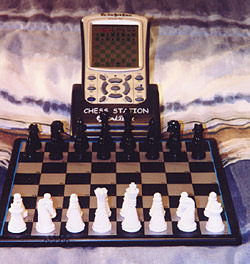 Several
years ago, Excalibur Electronics announced a new category of chess computer. With Chess Station, you can have both a handheld and
tabletop chess computer with the purchase of a single product!
Several
years ago, Excalibur Electronics announced a new category of chess computer. With Chess Station, you can have both a handheld and
tabletop chess computer with the purchase of a single product! by Chris Kantack
From all over the world, I frequently get emails from those of you looking to
purchase a new chess computer. Even though the popularity of handheld LCD
Chess is growing tremendously, there are many of you who still desire to play
with a more traditional tabletop chess computer.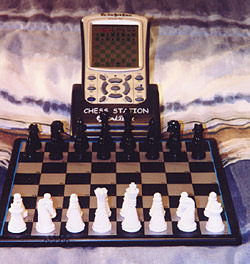 Several
years ago, Excalibur Electronics announced a new category of chess computer. With Chess Station, you can have both a handheld and
tabletop chess computer with the purchase of a single product!
Several
years ago, Excalibur Electronics announced a new category of chess computer. With Chess Station, you can have both a handheld and
tabletop chess computer with the purchase of a single product!
Chess Station actually consists of two products. First, there is the very sleek handheld unit, called "Pocket LCD Chess". This handheld incorporates a connector that can plug in to what Excalibur calls the "Docker Accessory unit". (Usually just referred to as "the Docker"). The Docker is a pressure sensitive chess board that enables the Pocket LCD Chess handheld to become a compact tabletop chess computer.
When Chess Station was first released, it sold for only $29.99. This was less than half the price of a typical tabletop chess computer at that time. Thus Chess Station was considered a real bargain. Indeed, based on the emails I've received prior to its launch, Chess Station was definitely the "most anticipated" of the new Excalibur offerings in 2002! Read on to see if Chess Station may be for you.
Note: I've had the opportunity to play with two Chess Station units. (A pre-production unit followed by one of the first production units made.) My comments in this review will, of course, primarily focus on my experiences with the production unit. However, I may at times refer to the earlier unit when appropriate. At all times I will try to ensure clarity as to which unit I'm referring to.
Photos alone often don't provide good
perspective on a product's actual size or durability. So I often
like to start my reviews with a good overall physical description of the
product. The chessboard and it's integrated docking cradle (hereafter
referred to as "the Docker"), consists of a chessboard measuring 7 inches square
(10" diagonal). The board is quite thin measuring at most 1/4 of an inch
deep. Squares are silver-grey and black with each square measuring
7/8ths of an inch on a side.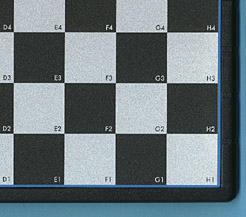 Typical of other Excalibur computer chessboards, in each square's lower right hand corner is printed the square's
algebraic coordinates. Note: If you are recording your chess
moves for later analyses or entry into another computer, the coordinates
provided by Excalibur are only correct when white is playing on the near side of
the chessboard. (That is, when white's initial position is on the opposite
side of the docking cradle.)
Typical of other Excalibur computer chessboards, in each square's lower right hand corner is printed the square's
algebraic coordinates. Note: If you are recording your chess
moves for later analyses or entry into another computer, the coordinates
provided by Excalibur are only correct when white is playing on the near side of
the chessboard. (That is, when white's initial position is on the opposite
side of the docking cradle.)
Attached to the chessboard is the docking cradle where the handheld unit is placed when Chess Station is used as a tabletop computer. This cradle protrudes from the back side of the chessboard by an additional 2 1/2 inches with a width of 3.25 inches. At its highest point the docking bay stands 1.5 inches tall. Inside the docking bay is a 16 pin male connector. This connector is, of course, the means by which Pocket LCD Chess can interface with the electronics of the chessboard. Overall the Docker weighs just 1/2 pound. It is extremely well balanced and is quite durable. Even the 16 docking pins are quite strong and should last several years of use with reasonable care.
There's nothing fancy about the chess pieces you get with this unit (16 white and black plastic chessmen). They are quite adequate however and are sized proportionally to the board. (The King measures just over 1.5 inches in height.) Each piece contains a small magnet at its base. This provide some additional stability during play. But pieces can easily be slid or even knocked off the board if the unit is suddenly jarred in anyway. As Excalibur does not provide any other means for storing the pieces, you'll either want to use the re-sealable bag that comes with the packaging or obtain a small tote bag for piece storage.
Pocket LCD Chess is Excalibur's "new style" handheld that first came out in 2003. You can still find its successor, the "New York Times Electronic Chess" unit from several internet retailers. (As of January 2011, you can find the NYT Electronic Chess unit at bargain prices!) Pocket LCD Chess is designed to interface with the Docker. However, it need not be used with the Docker at all. It weighs around 3 ounces, it is 5 inches long, 2 1/2 inches wide, and just 1/2 inch deep. I'm happy to find that, unlike the original LCD Chess design, Pocket LCD Chess will easily fit in my shirt pocket.
The screen has an overall diagonal measurement of 2 1/2 inches. The chessboard playing area measures 1 5/8" square (2 3/8" diagonal). Screen has good clarity and contrast similar to the original LCD Chess handheld. Ranks (1-8) are numbered along the left of the chessboard with the files (a thru f) listed along the bottom. Once again, if you are recording a game for later analysis either for yourself or to enter into another computer, these labels should only be used when white is being played on the near side of the board. (That is, from the bottom of the LCD screen).
Compared with the original LCD Chess unit, (which for most people usually fits better in the left hand), Pocket LCD Chess is symmetrical in its design. It can be held equally well with either hand.
Pocket LCD Chess is powered by 3 LR44 (AG13) button batteries which are included with the unit. I haven't had my Chess Station units for very long but based on my prior Excalibur handheld experience, these batteries will rarely need to be replaced. Fortunately, when the time does come to replace the batteries, you'll find that purchasing replacements won't cost much. Locally I can find LR44's at just over $1 each.
Besides for its slender design, the most notable difference between Pocket LCD Chess and its LCD Chess predecessor is the change in control layout. Gone is the 8 way directional control wheel. Instead Pocket LCD Chess features 8 dedicated directional control buttons. I find this new method to be much less error prone and a bit easier to use than the 8 way directional wheel. To select a piece to move, simply press the desired directional control buttons to highlight (flash) the piece you wish to move. Pressing the "Go" key will then confirm your selection. You then use the directional buttons again to select your target square then press "Go" again to make your move. It's not as easy as using Touch Chess but it's probably as easy as push button controls will ever get.
For those of us familiar with the earlier Excalibur handhelds, the setting of game options on Pocket LCD Chess can sometimes be a bit confusing. As with the earlier units, most options are toggled via the -1/+1 "Level control" keys. However those options found on the diagonal movement keys (accessible via the "2nd" button), have their settings toggled by repeated pressings of that particular key. For example, to toggle thru the various sound options, you first press the "2nd" (Mode) button followed by repeated pressings of the speaker key. When the desired sound option is displayed, press the "2nd" key again to exit back to your game. Being familiar with the older units, I often try instead to press the +1 or -1 buttons after pressing the speaker key to toggle the sound options. On Pocket LCD Chess, when you do try to toggle an option not supported by the Level adjustment keys, you simply exit the "2nd function" mode. The "Score" and "Player" (number of players) options also work in the same way as sound option.
Prior to docking Pocket LCD Chess to the Docker, you must remove a small connector cover from the bottom of the unit. This will then expose the "16 pin" female connector which can then mate with the male Docker connector. Excalibur provides a slot on the back of the Pocket LCD Chess unit for storage of the connector cover whenever it is not being used as a connector cover. This slot works extremely well at holding the connector cover in place as long as you use it properly. I was unable to get this slot to work properly on my production unit until Excalibur sent me some additional instructions on how to use it. I'll reprint these instructions here:
Turn the Pocket LCD Chess upside down so the cover is nearest you and the batteries are furthest away. Remove the cover using your thumb nail to pry off the cover. Now notice the central protruding tip in the middle of one edge of the cover. Then locate the two small protruding dimples on the other edge of the cover. Insert the protruding central tip in the slot on the back of the Pocket LCD Chess with the edge having the two dimples positioned next to the silver name plate. Now with one hand, place your thumb where the protruding tip was inserted, and the next two fingers on the two dimples. Pushing down with your thumb, and use your two fingers to GENTLY pull the two dimples toward your thumb a little. This will lock the cover into place. To remove the cover from its storage slot, use your thumb and finger to work it out of its locked position.
Personally, I'm not sure if a protective cover is needed with LCD Chess. After all the connector is a female connector that runs quite deep. The unit is normally facing flat (when stored) or with the connector facing downward (when in operation). Thus assuming you keep your Pocket LCD Chess unit reasonably clean, I don't think you'll ever miss the cover even if you lose it. I've ran my pre-production unit for weeks now without using the cover and I don't believe I've experienced any problems due to "an exposed" connector.
Sliding the Pocket LCD Chess unit into and out of the Docker is pretty straightforward. It's best to make sure the unit is powered off whenever you dock or un-dock the unit. Though my pre-production unit had a very tight fit (which made it especially difficult to undock the unit), I'm happy to say that my production unit requires considerably less effort. Still, it isn't quite as easy to undock the handheld as I'd like it to be. You'll definitely wish to use one hand to hold the Docker in place while the other hand is removing the handheld from the cradle.
I like the look and size of Chess Station's board and pieces. It makes for a compact unit which doesn't take up much table space. Yet the pieces are still sufficiently large enough so that, unlike some other compact portable chess computers, you won't confuse a bishop with a pawn. There is a bit of deviation in the amount of pressure it takes to register a move. On both my pre-production and production units, the squares near the center of the board require a bit less pressure than those near the edge of the board. I also wish the board was a bit more sensitive overall. That is, it would be preferable if the amount of pressure needed to register a move was a bit less.
This is a new option that I welcome. At any time before or during a game, you can Flip the pieces around. That is, choose which side is playing from the bottom (or near side) of the chessboard. There are a number of different reasons why you may find this new function useful.
First of all, during a tough game, some players find it helpful to look at the chess pieces from the perspective of the opposing player. With the new Flip function, you can "flip the board" back and forth as many times as desired while studying the current position.
Secondly, the default setting, for human vs. computer games, is for the computer to always play from the far side of the chessboard. However, you may wish instead to have the computer play from the near side of the board--especially if the computer has the white pieces. This keeps your LCD screen consistent with standard chess positional representation. That is, where black is always diagrammed as playing from the top (or far side) of the board.
Also when the Docker is in use, if you wish the chess notation to be correct (with respect to what the rest of the chess world uses), you'll need to have the black pieces play from the far side of the chessboard. This is especially important if you are recording your own games for future study or for later entry into another computer for analysis.
Some of you may be aware of the "position setup workaround" that I've used in prior models for keeping the black pieces at the top of the screen. While this workaround does provide a means for ensuring that the black army will play from the far side of the board, it is not without its own drawback. I've recently learned that the computer opponent's opening book is disabled whenever the Setup function is used. (This is true even when playing from the initial position.) Thus this new Flip function provides a method of flipping the board while still allowing your computerized opponent access to the library of opening book moves.
I'm hoping that one day, Excalibur will offer an even better "Flip" function. One that truly flips the board around and not just the pieces. On the chessboard, an additional set of algebraic coordinates could easily be accommodated on each square. For example, the "black near side" coordinates could be listed in the upper left hand corner of each square with the black coordinates printed using a different color such as dark red or blue. I don't think I would have any problem focusing on the correct set of coordinates for any given game.
Chess Station is very flexible in the ways you can use the unit for playing chess. First, you might choose to use the handheld unit alone--entering your moves via the handheld keypad. Secondly, you can use the handheld combined with the Docker and pieces to provide traditional tabletop chess computer play. Finally, via the Touch option, you can use the chessboard for entering your moves with your fingers (without the pieces)! The Touch option on Chess Station is identical to that found on King Arthur. With Touch set to on, after you've entered your move the computer will make its move on the LCD screen without waiting for you to press on the from and to squares for its move. Indeed I find the Touch option to be more natural with Chess Station than with King Arthur as the screen is located above the sensory keyboard.
As with the Touch Chess, Pocket LCD Chess handheld comes with 3 sound
options:
2 - All sound on (beeps on every
keystroke and computer move)
1 - No sound on key presses
(beeps on computer move)
0 - No sound except for error
buzzes (error buzz on invalid key presses or when attempting an illegal move)
An additional option to mute all sound would be nice. Fortunately I don't make many errors with Pocket LCD Chess' 8 directional key controls.
There are a total of 73 different strength levels. Specifically levels 1 thru 4 are beginner levels. Level 73 is an "infinite time" level which allows you to decide how long you would like the unit to think on a move. There is a "Fast" (selective search) option as well as a "Rand" option which adds more variety to the play when the computer finds two equally good moves. The "Info" option is also available. This option allows you to observe the moves that the computer is currently favoring while it goes thru its move selection process. It also displays the number of ply "half moves" that the computer is looking ahead.
Pocket LCD Chess is probably very similar in strength to Touch Chess. That is, at the toughest levels, program strength is around 1500 to 1600 USCF Elo. I'd guess that 85% of those who buy chess computers will find Pocket LCD Chess more than enough of a challenge. Those of you who are serious club or tournament players with ratings exceeding 1600 Elo will want to look elsewhere for a challenging opponent.
As with the prior Excalibur handhelds, Chess Station's Pocket LCD Chess unit offers a wealth of usability and other special functions. Including:
- several modes/functions for beginning players such as:
- Hint (computer displays a
recommended move)
- Book Opening Trainer (learn one of
34 book openings)
- Help (displays all legal moves for
the piece selected)
- Train (provides 8 different
training positions including practice exercises for checkmating Black's King)
- Threat Warning indicator with
Threat Key (for flashing a threatening move)
- other features that many players will appreciate include:
- human vs. human (2 player), human
vs. computer, and computer vs. computer options
- Open (choose one of 34 different
opening lines of play)
- Setup (set up a position for
further study or play)
- Undo (take back one or more moves; you can play
backwards up to 13 whole moves (26 ply), then replay that portion of the game
or choose to enter
an alternate line of play)
- adjustable automatic shutoff time
(prevents you from accidentally draining batteries)
- screen contrast control
- 16 preprogrammed "great games" from
the history of chess
To access the Pocket LCD Chess/Chess Station manual: click here.
At its original price of $29.95, Chess Station was a great buy! Chess Station is no longer readily available and very hard to find. If you don't need the "Docker" board, you can readily find "The New York Times Electronic Chess" unit for around $21 at several internet sites. The NYT unit is everything Pocket LCD Chess was plus it contains 500 chess puzzles for you to solve! Check out Google and/or Ebay to see where you can purchase Chess Station or the New York Times handheld. If you currently don't own a handheld chess computer, and are seriously considering buying one, you may wish to purchase the "New York Times Electronic Chess" unit before they too become hard to find. At $21 it is a fantastic bargain!
My Computer Chess Pages
Handheld Chess Overview LCD Chess vs. GameBoy ChessMaster
Chess Station Alexandra King Arthur
My Other Chess Reviews
GameTime II Fancy Chess Set A Parent's Guide to Chess