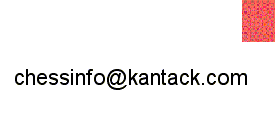Excalibur's King Arthur
by Chris Kantack
Why this review?
 When
I first started this website, I was only going to limit myself to reviews of
handheld chess computers. But I had so much fun assisting Excalibur in
testing out the King Arthur tabletop unit, that I decided a review was
justified. As you read through this page, I
hope you'll understand why I've got so much enthusiasm for this chess
computer.
When
I first started this website, I was only going to limit myself to reviews of
handheld chess computers. But I had so much fun assisting Excalibur in
testing out the King Arthur tabletop unit, that I decided a review was
justified. As you read through this page, I
hope you'll understand why I've got so much enthusiasm for this chess
computer.
King Arthur is Special!
 Before I first received King Arthur, I
occasionally came across the photo and literature of the unit when browsing thru
various chess catalogs. Frankly, I didn't give this chess set much
thought. I figured King Arthur was just another tabletop chess computer that
somehow incorporated an LCD display as some kind of gimmick. After
having played with King Arthur for a few months, my opinion has changed considerably.
King Arthur's LCD display is no gimmick! With the functionality made
possible by the display and excellent press sensory board, Excalibur has made
King Arthur into a superb chess teaching and playing unit! I especially recommend King Arthur as a gift to someone
who is new or just beginning to learn chess. If you have a young son
or daughter, nephew or niece, or anyone else whom you wish to introduce the game of chess
to--King Arthur would make the perfect gift! Of course, King Arthur isn't
just for those new to chess. Anyone, who prefers the look and feel of a
press sensory tabletop chess unit
over a handheld device or computer software only program, should
consider purchasing a unit like King Arthur!
Before I first received King Arthur, I
occasionally came across the photo and literature of the unit when browsing thru
various chess catalogs. Frankly, I didn't give this chess set much
thought. I figured King Arthur was just another tabletop chess computer that
somehow incorporated an LCD display as some kind of gimmick. After
having played with King Arthur for a few months, my opinion has changed considerably.
King Arthur's LCD display is no gimmick! With the functionality made
possible by the display and excellent press sensory board, Excalibur has made
King Arthur into a superb chess teaching and playing unit! I especially recommend King Arthur as a gift to someone
who is new or just beginning to learn chess. If you have a young son
or daughter, nephew or niece, or anyone else whom you wish to introduce the game of chess
to--King Arthur would make the perfect gift! Of course, King Arthur isn't
just for those new to chess. Anyone, who prefers the look and feel of a
press sensory tabletop chess unit
over a handheld device or computer software only program, should
consider purchasing a unit like King Arthur!
What is King Arthur?
King Arthur is a
tabletop chess computer that was first introduced in July of 2000. King
Arthur is unique in that it cleverly incorporates the same LCD display used in
Excalibur's fine LCD Chess and
Talking LCD Chess handhelds. The entire unit has overall
dimensions (Length x Width x Depth) of 12" x 10" x 1 1/4". The chessboard area measures 8" square with black and silver squares.
Thus each square measure 1" on a side.
 Pre-printed in the right hand
corner of each square is the algebraic coordinates of that square. Pieces are plastic with the white pieces a solid white. Black pieces are
correspondingly a solid black. The King measures 2" in height.
Pawns are 1" tall. One end of the unit contains an LCD display
and control buttons. The display is the same size and style as that
used in the LCD Chess handheld. Thus the display has an overall
diagonal measurement of 3 3/4 inches with a diagonal chessboard measurement of 2
3/8 inches.
Pre-printed in the right hand
corner of each square is the algebraic coordinates of that square. Pieces are plastic with the white pieces a solid white. Black pieces are
correspondingly a solid black. The King measures 2" in height.
Pawns are 1" tall. One end of the unit contains an LCD display
and control buttons. The display is the same size and style as that
used in the LCD Chess handheld. Thus the display has an overall
diagonal measurement of 3 3/4 inches with a diagonal chessboard measurement of 2
3/8 inches.
 On both sides of the display are the various buttons
used for game/position set up and control. These "membrane
type" buttons are well-spaced with each button approximately 1/2 inch long.
The bottom of the unit provides a compartment for piece storage as well as
access to the battery compartment. Like the Excalibur handheld units, King
Arthur is extremely efficient in terms of power consumption. The
three AA batteries required will run the unit for 500 hours or more.
(This can easily translate to years of play depending on your usage!)
On both sides of the display are the various buttons
used for game/position set up and control. These "membrane
type" buttons are well-spaced with each button approximately 1/2 inch long.
The bottom of the unit provides a compartment for piece storage as well as
access to the battery compartment. Like the Excalibur handheld units, King
Arthur is extremely efficient in terms of power consumption. The
three AA batteries required will run the unit for 500 hours or more.
(This can easily translate to years of play depending on your usage!)
King Arthur appears very well built and durable. The
overall matte finish of the unit is very resistant to any scratches or
fingerprints. (I've given my unit a lot of abuse and it looks as good as
the day I first received it.) Usually I have my unit set up in my
bedroom for weeks at a time and it even seems to be resistant against collecting
dust. Should you ever spill anything on King Arthur, it should be
quite easy to clean up. Probably the only potentially vulnerable part of
King Arthur is the LCD display area. As long as it doesn't suffer
from any serious trauma, King Arthur should provide many years of reliable use.
An Excellent Manual!
The
documentation
included with King Arthur is quite thorough
and is especially appropriate for those just learning chess. In addition
to the U.S. Chess Federation's "Let's Play Chess" summary sheet,
Excalibur provides King Arthur with its own
52 page operating manual. This
booklet provides text and illustrations covering all aspects of the unit.
The manual, broken down into 10 chapters, covers:
Chapter 1: Quick Start & the Basics
This first
chapter covers battery installation, piece set up, how to make moves, and how to
place a
game "on
hold".
Chapter 2: Key Functions & General Layout
This chapter
provides a large illustration of the unit with a quick description of each
function key.
Chapter 3: Special Keys and Features
The third
chapter goes into additional detail on many of King Arthur's game play
features. Specifically,
it covers
starting a new game, playing black, switching sides, adjusting display contrast,
playing without
using the
physical pieces, move takeback, levels of play, display options, forcing a move,
getting hints,
displaying
piece threats, replaying a variation, practicing blindfold chess, turning off
the sound, computer
vs. computer
and human vs. human modes. Also, there is a paragraph on how to adjust the
unit's auto-
matic
shut-off time
Chapter 4: Getting a Rating at the Round Table
Here is
discussed Excalibur's rating feature. Specifically this chapter covers
viewing your rating, submitting
a game for
rating, and how the rating is calculated.
Chapter 5: Special Messages From Camelot
This section
provides info on the various display messages. Included are the indicators
for checks, ratable
game status,
two-player mode, piece threat, draw, stalemate, forced (mate-in) checkmates and
regular
checkmate
messages.
Chapter 6: Some Special Chess Moves
This chapter
covers capturing pieces, castling, pawn promotion, and the en passant move.
Chapter 7: Too Hard? Too Easy? All About
Levels
Discussed
here are the 4 beginner levels, fixed (1 ply) level, the 67 timed levels, and
infinite search level.
Also
mentioned are the FAST (selective search) and Rand (random choice of good moves)
options.
Chapter 8: Teaching and Training Features
This section
talks about the 4 major teaching and training functions that King Arthur
provides. Specifically
explained are
the 5 special mini-games and 3 mating practice positions provided. Also
explained is the
Mate-problem
training feature which gives you 31 mate-in-two and 1 mate-in-three
problems. King Arthur's
opening book
trainer feature is explained. 34 book openings are available with the
ability to add your
own custom
book opening. Also listed in this chapter are the 16 great games built-in
into King Arthur.
This chapter
closes with an interesting summary annotation of each game.
Chapter 9: Setting Up Special Positions
Here is
explained, all the features that King Arthur provides for special position set
up. I find King Arthur's
implementation of position set up, interesting and quite easy to use.
Chapter 10: Important Technical Details
This final
chapter discusses how to reset King Arthur should the electronics ever
"freeze up".
It also
provides the general warnings not to abuse the unit and battery
information. Finally,
this chapter
discusses the high and low-pitched beeps that emit from King Arthur.
(High-
pitched beeps
provide confirmation of a move or function. Low-pitched beeps indicate an
illegal move
or invalid key combination.)
Basic Operation
Using King Arthur is nearly as easy as playing on a regular
chessboard. You move your pieces normally, with the addition of providing
just a little downward pressure on the piece before and after your move.
In its "default" mode of operation, King Arthur works this
way: As you touch the piece you're about to move, momentarily press
down on it until you hear a beep. This will mean that the computer has
registered which piece you're about to move. Move the piece to the desired
target square--removing your opponents piece if necessary. As you land
your piece on the target square, just apply a little downward pressure on the
piece. The computer will beep again registering completion of the move.
 Additionally, while you're making your move, you can use the LCD
screen to verify piece registration and movement. For when you first
register the piece you're about to move, the computer will flash the selected
piece on the LCD display as well as display the algebraic coordinates of the
piece. Upon completion of the move, the display will be updated
accordingly.
Additionally, while you're making your move, you can use the LCD
screen to verify piece registration and movement. For when you first
register the piece you're about to move, the computer will flash the selected
piece on the LCD display as well as display the algebraic coordinates of the
piece. Upon completion of the move, the display will be updated
accordingly.
Once your move is completed, King Arthur will begin to calculate
its move. When the computer is ready to move, it will beep and
display its move on the LCD screen. The move will be illustrated in
two ways. Not only does it display the actual move (piece will flash
alternately between its "From" and "To" squares), but it
also displays the from and to algebraic coordinates on the top of
the screen. You will then need to physically make the move for King Arthur
in the same manner as you made your own move.
Some Features Worth Highlighting
Excalibur's implementation of the LCD screen, provides King
Arthur with a lot additional functionality you won't find in a lot of other
tabletop chess computers. For example, because piece registration is also
confirmed on the LCD display, you need not have the sound turned on when using
the unit. (Setting the SOUND option to 0 will mute all sounds except
for the error tone when an illegal move or invalid key combination is
pressed.)
Another great option, easily made possible with the LCD screen,
is Excalibur's HELP feature. With HELP turned on, King Arthur will
highlight all possible target squares for a selected piece. This is of great benefit to players just learning the moves of
the pieces.
The TOUCH option is also pretty neat. It's function is
when you wish to play without the physical pieces. When TOUCH is
turned on, you simply press the from and to squares on the chessboard to make
your move. After the computer has decided on its next move, it will make
the move automatically (as if you were playing on a handheld unit). So, if
you don't own a handheld, you can sort of use King Arthur as a makeshift
handheld unit via the TOUCH feature.
Many fans of computer chess like to see what moves are being
considered by the computer. If you're playing at level 6 or higher, you
can use King Arthur's INFO option. With INFO on, this option will display
the best move the computer has found so far along with the "move
depth" that King Arthur is calculating at.
Another unique feature made possible via the LCD display, is
being able to play (or just practice) blindfold chess. With the
"Board" key, you can turn on or off the piece display at
will. Thus, by playing without the physical pieces, you can test
your skill at visualizing piece placement in your head.
The Only Feature I Don't
Like
I always think that a review is more realistic when the reviewer
has something bad to say about the product. With King Arthur I just have
one minor quibble. When you are playing the black pieces (and you choose
to have the black pieces on the near side of the board), Excalibur will refer to
the chess coordinates just as if you were playing white. It must do this
because each square is pre-printed with the algebraic coordinate as if white was
on the near side. For those of us who record our games, this can be quite
disconcerting.
Fortunately, I have come up with a few good
workarounds. First you can choose to play black but leave the black
pieces at the far end of the board. To have the computer play white in
this manner, simply press New Game, Setup, Mode, then Move. Thus the
computer will play white from the near side and the displayed coordinates will
be correct. The other alternative when playing black, the one that I
prefer, is to go ahead and set up the black pieces on the near side. When
the computer displays its move, just ignore the algebraic coordinates that are
displayed and just look at the LCD pieces themselves to see the move that needs
to be made for the computer. Thus you can record the "true
coordinates" of each move and not worry about the displayed coordinates
that (in my opinion) are incorrect for this type of play.
Strength of King Arthur
The strength of King Arthur will vary a bit depending on what
version software you have. (When you press New Game, the version
number will briefly appear to the left of the word
"PLAY".) My unit shows a 27 which means version
2.7. When King Arthur was first introduced, its software version was
1.2. Excalibur currently lists King Arthur's strength at 1750. For
the currently produced version (2.7) I
tend to think an Elo range of 1450 to 1550 may be a bit more accurate. I base my opinion on my own strength estimates
of the Touch Chess handheld which is now also running version 2.7 software.
1450 to 1550 Elo: Is that good?
If you're a prospective buyer of King Arthur and are not
familiar with chess Elo ratings, don't worry about it. 1450 to 1550 Elo
means that King Arthur plays a pretty darn decent chess game. Experienced
strong club
and tournament players are likely to be stronger. But for those new to
chess, you'll likely get many years of play before you can consistently be King
Arthur at its toughest levels. Of course, if you are a
strong club player (over 1600 USCF Elo or better) and plan on buying a chess computer
for yourself, I'd recommend getting a Palm PDA and purchasing either
ChessGenius or
Chess Tiger. As for myself, I doubt if I'll ever be as good as King Arthur. I'd
guess that 75 to 80 percent of the world's chess players would find King Arthur
to be more than enough of a challenge.
King Arthur is a Good (if
not Great) Value
King Arthur is not always easy to
fine but still can be purchased at Amazon.com for around $50. At this
price King Arthur is a fine value though there are many similar systems
available from Excalibur as well as other manufacturers that are equally
attractive and may offer other features that you may wish to consider.
Many of you may be
wondering how King Arthur compares with Chess
Station (the combination handheld/tabletop computer) which is
reviewed elsewhere on this site. King Arthur is much easier to find
on the internet and as the advantage of being larger than Chess
Station (for those who prefer a larger unit). King Arthur also features an integrated
storage compartment for the chess pieces. Personally, I find it much
easier to register piece moves with King Arthur. (That is, King Arthur's
board does not require as much piece pressure as Chess Station.) Chess Station, on
the other hand, has the big advantage of offering very convenient handheld
portability along with tabletop play. You may also wish to compare King
Arthur with the
Alexandra the Great unit also reviewed on this website.
Any Questions!
If you have any questions or comments,
send me (Chris) an email at:
chessinfo@kantack.com.
Or click on the envelope icon below.
Top of page
Home
Links
My Computer Chess Pages
Handheld Chess
Overview
LCD Chess vs.
GameBoy ChessMaster
Talking LCD Chess
Touch
Chess
Chess Station
Alexandra
King
Arthur
Chess Tiger
ChessGenius
My Other Chess Reviews
GameTime II
Fancy Chess Set
A
Parent's Guide to Chess
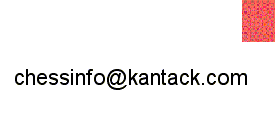
 When
I first started this website, I was only going to limit myself to reviews of
handheld chess computers. But I had so much fun assisting Excalibur in
testing out the King Arthur tabletop unit, that I decided a review was
justified. As you read through this page, I
hope you'll understand why I've got so much enthusiasm for this chess
computer.
When
I first started this website, I was only going to limit myself to reviews of
handheld chess computers. But I had so much fun assisting Excalibur in
testing out the King Arthur tabletop unit, that I decided a review was
justified. As you read through this page, I
hope you'll understand why I've got so much enthusiasm for this chess
computer.